macOS High Sierra, macOS Server 5.4는 ftp 서비스를 맥에서 제거하였습니다. 기존에 사용하던 명령어부터 ftp, telnet 등은 더 이상의 맥에서 사용하실 수 없습니다. 기기간의 파일 공유는 scp, sftp 혹은 본문에 작성되어 있는 smb를 이용하시면 됩니다.
ftp, telnet 설치 관련 ▼
더 이상 동작하지 않음 ▼
$ sudo -s launchctl load -w /System/Library/LaunchDaemons/ftp.plist
업데이트 내용 ▼
- FTP : macOS Server 5.4 removes the FTP service when you upgrade. If you need to use File Sharing, go to System Preferences > Sharing.
- File Sharing : All File Sharing functionality has moved to macOS High Sierra. AFP will be deprecated in macOS Server 5.4 and you won’t be able to share files on an APFS volume. Use SMB to share files on an APFS volume, or use AFP to share files on an attachedHFS+ volume. If you upgrade a Mac that is sharing network home directories via AFP to macOS High Sierra, the AFP service will be disabled. You must update your network user share point URL to use SMB instead of AFP.
출처 – Prepare your institution for iOS 11, macOS High Sierra, or macOS Server 5.4 – 애플
SMB를 이용하여 기기간 파일 공유 방법
1) 호스트 역할을 할 컴퓨터의 공유(Sharing) 설정에 가셔서 ‘File Sharing’ 부분을 활성화합니다. 이 때, 호스트의 주소(smb://192.168.10.3 등)를 기억합니다.
- System Preference > Sharing > File Sharing 옵션 ‘ON’ ▼
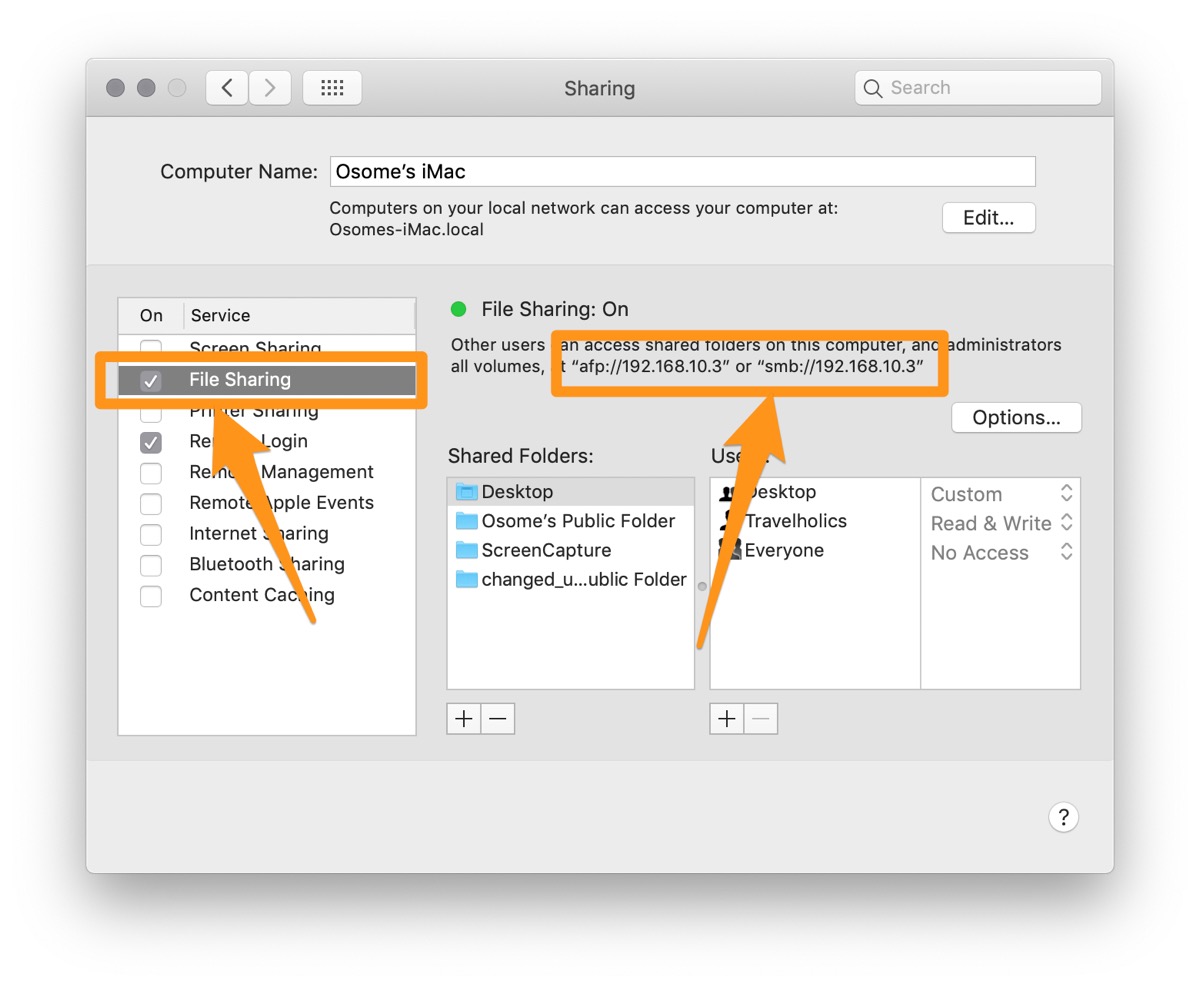
2) 접속에 사용(클라이언트)할 맥에서 파인더를 열어 ⌘ + K(서버 연결)을 누르신 뒤에 호스트의 주소를 입력해주시면 연결됩니다. ▼
* 아래 이미지에서 smb://192.168.10.3을 입력해야 맞으나 예시라 아무거나 입력하였습니다.

이 외에도 sftp, scp 등을 이용해 기기간 파일 공유를 할 수 있는 방법들이 있으니 참고바랍니다.
이상입니다.
참고


[…] High Sierra로 넘어오면서, telnet 뿐만 아니라 ftp command도 사라지게 되었습니다. 아직 개발자들에게 여전히 유용하게 쓰일 […]